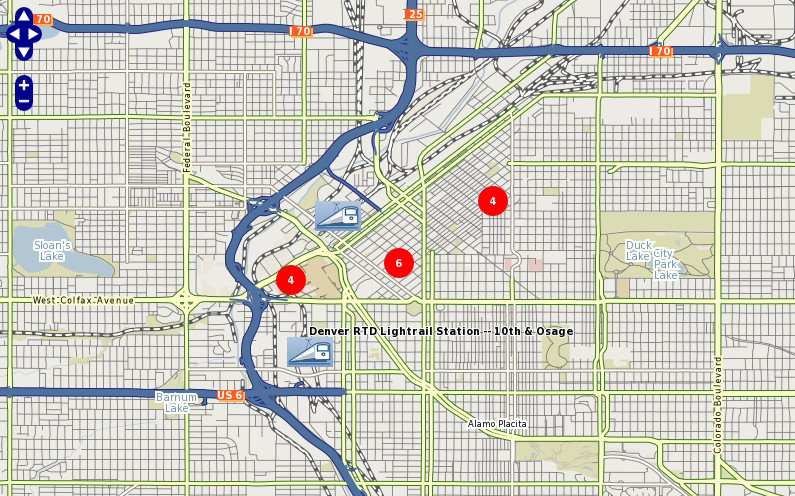|
Home | Docs | Issue Tracker | FAQ | Download |
|
|
Table of Contents
Since version 6.0, MapServer has the ability to combine multiple features from a point layer into single (aggregated) features based on their relative positions. Only POINT layers are supported. This feature was added through MS RFC 69: Support for clustering of features in point layers.
POINT
The following processing options can be used with the cluster layers:
LAYER
NAME "my-cluster"
TYPE POINT
...
CLUSTER
MAXDISTANCE 20 # in pixels
REGION "ellipse" # can be rectangle or ellipse
GROUP (expression) # an expression to create separate groups for each value
FILTER (expression) # a logical expression to specify the grouping condition
END
LABELITEM "Cluster:FeatureCount"
CLASS
...
LABEL
...
END
END
...
END
The clustered layer itself provides the following aggregated attributes:
These attributes (in addition to the attributes provided by the original data source) can be used to configure the labels of the features and can also be used in expressions. The ITEMS processing option can be used to specify a subset of the attributes from the original layer in the query operations according to the user’s preference.
We can use simple aggregate functions (Min, Max, Sum, Count) to specify how the clustered attribute should be calculated from the original attributes. The aggregate function should be specified as a prefix separated by ‘:’ in the attibute definition, like: [Max:itemname]. If we don’t specify aggregate functions for the source layer attributes, then the actual value of the cluster attribute will be non-deterministic if the cluster contains multiple shapes with different values. The Count aggregate function in fact provides the same value as Cluster:FeatureCount.
The CLUSTER object is exposed through PHP MapScript. An example follows:
$map = ms_newMapobj("/var/www/vhosts/mysite/httpdocs/test.map");
$layer1=$map->getLayerByName("test1");
$layer1->cluster;
The following example uses a point datasource, in this case in KML format, to display clusters of railway stations. Two classes are used: one to style and label the cluster, and one to style and label the single railway station.
Note
Since we can’t declare 2 labelitems, for the single railway class we use the TEXT parameter to label the station.
####################
# Lightrail Stations
####################
SYMBOL
NAME "lightrail"
TYPE PIXMAP
IMAGE "../etc/lightrail.png"
END
LAYER
NAME "lightrail"
GROUP "default"
STATUS DEFAULT
TYPE POINT
CONNECTIONTYPE OGR
CONNECTION "lightrail-stations.kml"
DATA "lightrail-stations"
LABELITEM "Cluster:FeatureCount"
CLASSITEM "Cluster:FeatureCount"
###########################
# Define the cluster object
###########################
CLUSTER
MAXDISTANCE 50
REGION "ellipse"
END
################################
# Class1: For the cluster symbol
################################
CLASS
NAME "Clustered Lightrail Stations"
EXPRESSION ("[Cluster:FeatureCount]" != "1")
STYLE
SIZE 30
SYMBOL "citycircle"
COLOR 255 0 0
END
LABEL
FONT scb
TYPE TRUETYPE
SIZE 8
COLOR 255 255 255
ALIGN CENTER
PRIORITY 10
BUFFER 1
PARTIALS TRUE
POSITION cc
END
END
################################
# Class2: For the single station
################################
CLASS
NAME "Lightrail Stations"
EXPRESSION "1"
STYLE
SIZE 30
SYMBOL "lightrail"
END
TEXT "[Name]"
LABEL
FONT scb
TYPE TRUETYPE
SIZE 8
COLOR 0 0 0
OUTLINECOLOR 255 255 255
ALIGN CENTER
PRIORITY 9
BUFFER 1
PARTIALS FALSE
POSITION ur
END
END
# the following is used for a query
TOLERANCE 50
UNITS PIXELS
HEADER "../htdocs/templates/cluster_header.html"
FOOTER "../htdocs/templates/cluster_footer.html"
TEMPLATE "../htdocs/templates/cluster_query.html"
END